nbgitpuller Plugin
In this section, we will install, enable and test the nbgitpuller plugin.
Introduction
The nbgitpuller plugin pulls down a GitHub repo into each student's JupyterHub environment when students start JupyterHub by clicking on a specific link.
The repo for the nbgitpuller plugin is here:
https://github.com/jupyterhub/nbgitpuller#constructing-the-nbgitpuller-url
The URL for the auto-generated URL contruction app in Binder is here:
https://mybinder.org/v2/gh/jupyterhub/nbgitpuller/master?urlpath=apps/binder%2Flink_generator.ipynb
Install the nbgitpuller plugin
To install the nbgitpuller plugin for JupyterHub, first log into the server and stop JupyterHub. Then activate the (jupyterhubenv) virtual environment and pip install the plugin.
$ sudo systemctl stop jupyterhub
$ conda activate jupyterhubenv
(jupyterhubenv)$ pip install nbgitpuller
After the plugin is installed, it needs to be enabled.
(jupyterhubenv)$ jupyter serverextension enable --py nbgitpuller --sys-prefix
(jupyterhubenv)$ conda deactivate
$
Restart JupyterHub
After the plugin is installed and enabled, restart JupyterHub and check the status.
$ sudo systemctl start jupyterhub
$ sudo systemctl status jupyterhub
[Ctrl]-[c] to exit
Build custom URL
Go to the following link to the nbgitpull URL builder application running on Binder.
https://hub.mybinder.org/user/jupyterhub-nbgitpuller-em8erjxr/apps/binder/link_generator.ipynb
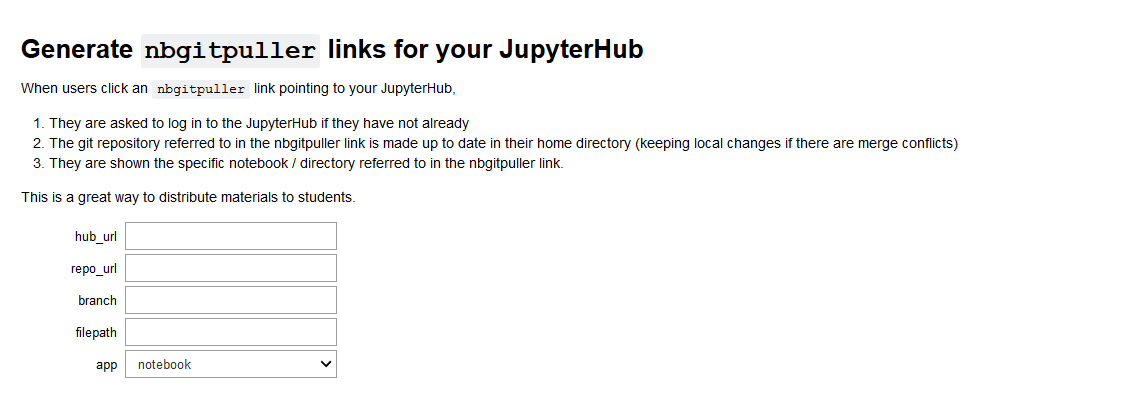
Go to the custom URL
Point a browswer to the URL generated by the URL builder. The URL will be something like:
https://mydomain.org/hub/user-redirect/git-pull?repo=GitHubUserName%2FRepoName&branch=master&app=lab
First we see the login screen:
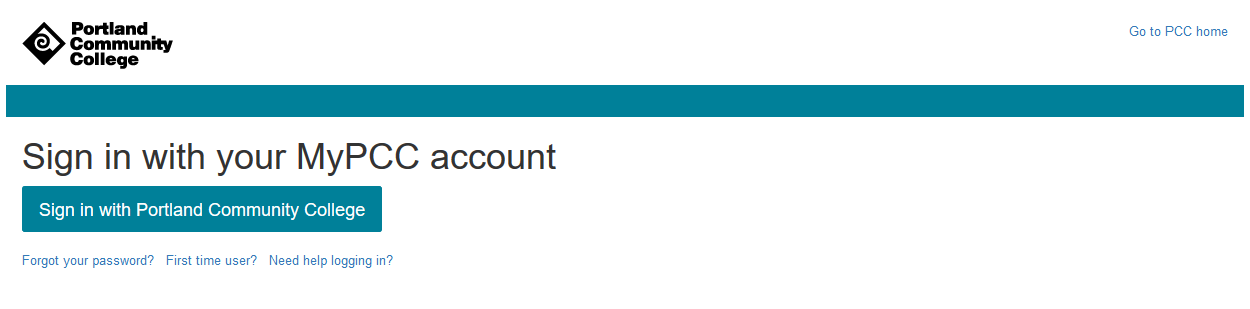
This brings us to the college login screen:
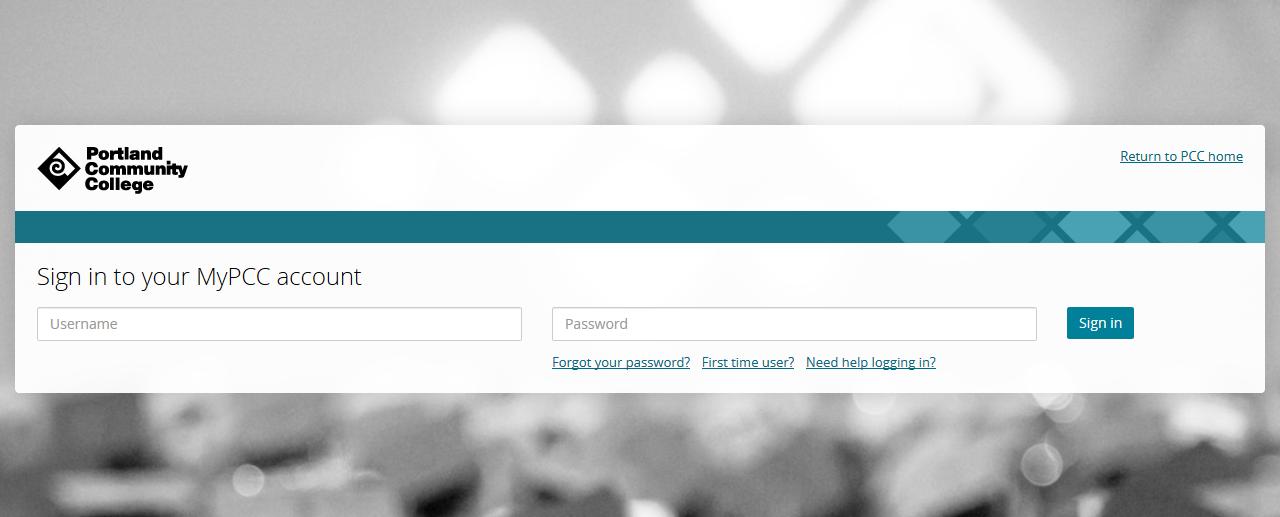
Once logged in, we see the JupyterLab interface with all the folders and notebooks stored in the GitHub repo we specified.
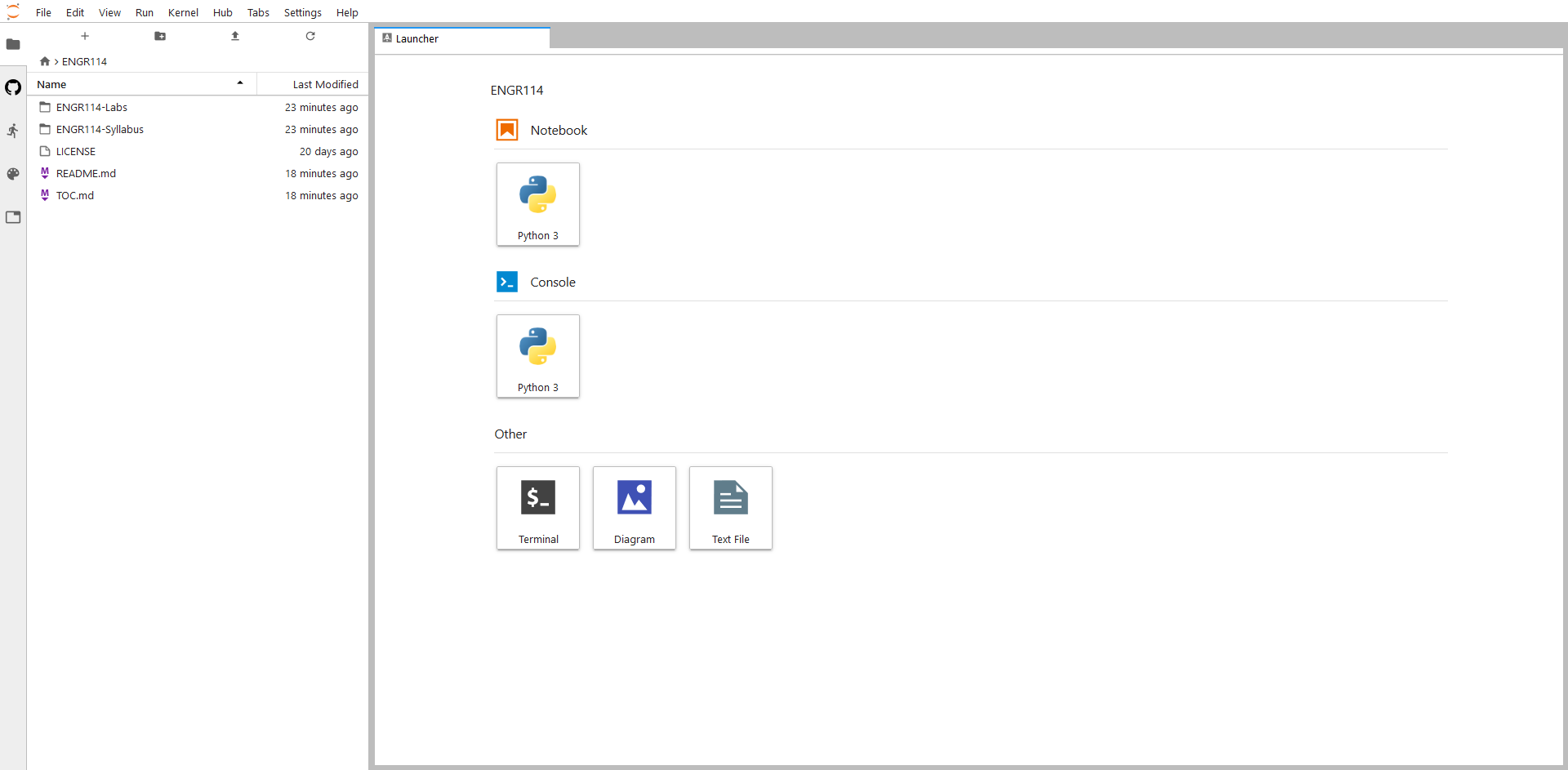
If we open one of the notebooks within JupyterHub, we see the same notebook that is stored on GitHub.
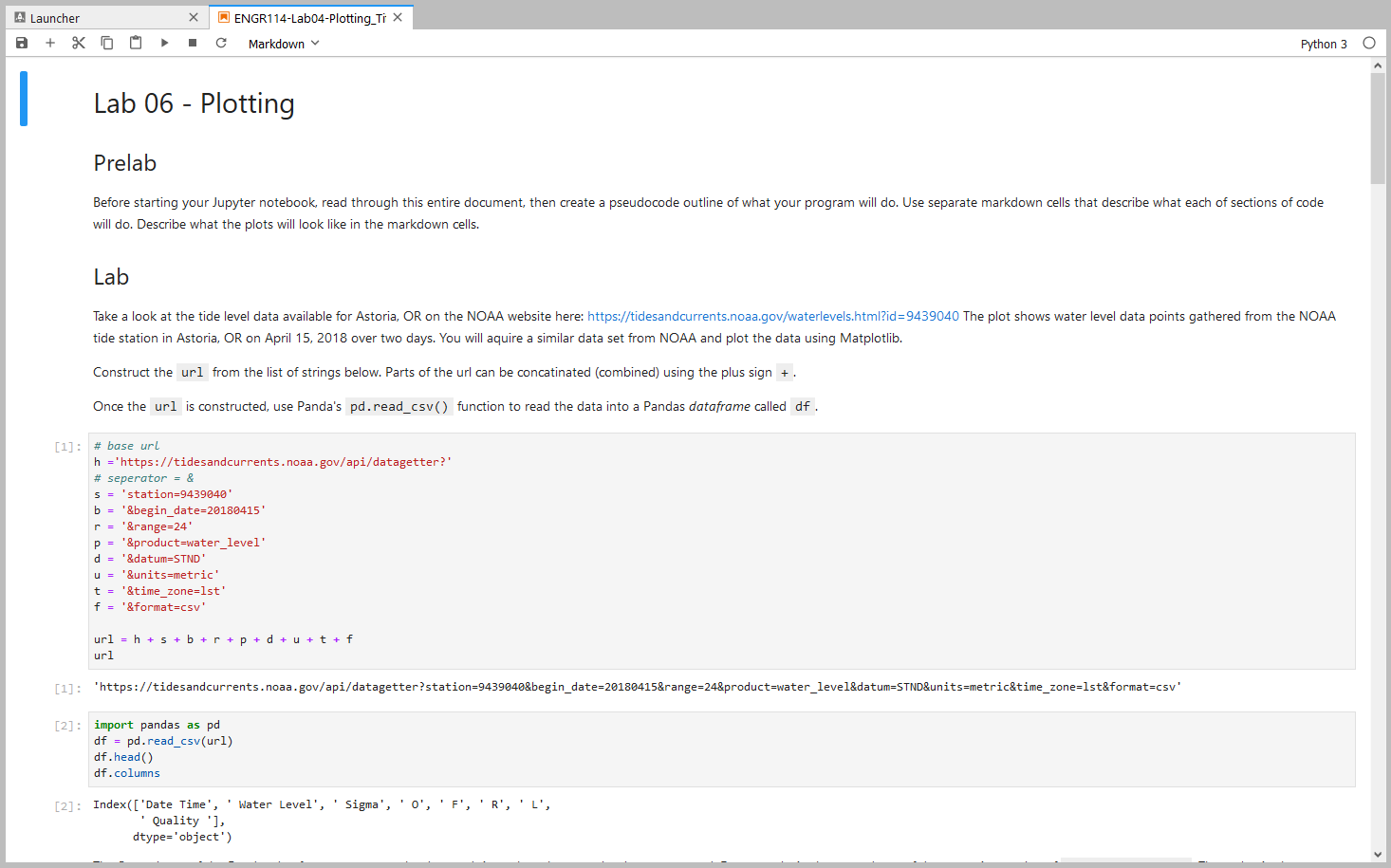
Summary
In this section we installed the nbgitpuller plugin for JupyterHub. Then we created a custom URL. When we browse to the custom URL, we enter our JupyterHub environment with all the files contained on GitHub placed in our user directory.
This is a great plugin to have with JupyterHub. Now when we make changes to the Labs or Assignments in the GitHub Repo, those changes are reflected when students log into JupyterHub with the special URL.
Future Work
It would be nice if we could configure JupyterHub to automatically go the the URL we setup with the nbgitpuller plugin. So that when students go to domain.org they get the same files as if they went to the custom plugin URL https://mydomain.org/hub/user-redirect/git-pull?repo=GitHubUserName%2FRepoName&branch=master&app=lab