GitHub Extension
You can put in a "GitHub" tab into each user's JupyterLab browser that shows a "labs" and "notes" directory with pre-constructed lab assignments and notes for each JupyterHub user.
Install nodejs
To install the GitHub extension for JupyterHub, first log into the server and install nodejs with conda into the (jupyterhubenv) virtual environment.
$ sudo systemctl stop jupyterhub
$ conda activate jupyterhubenv
(jupyterhubenv)$ conda install -c conda-forge nodejs
Install GitHub extension for JupyterLub
Another conda install line to install the GitHub extension for JupyterLab.
(jupyterhubenv)$ jupyter labextension install @jupyterlab/github
Restart JupyterHub and test it out
$ sudo systemctl start jupyterhub
$ sudo systemctl status jupyterhub
[Ctrl]-[c] to exit
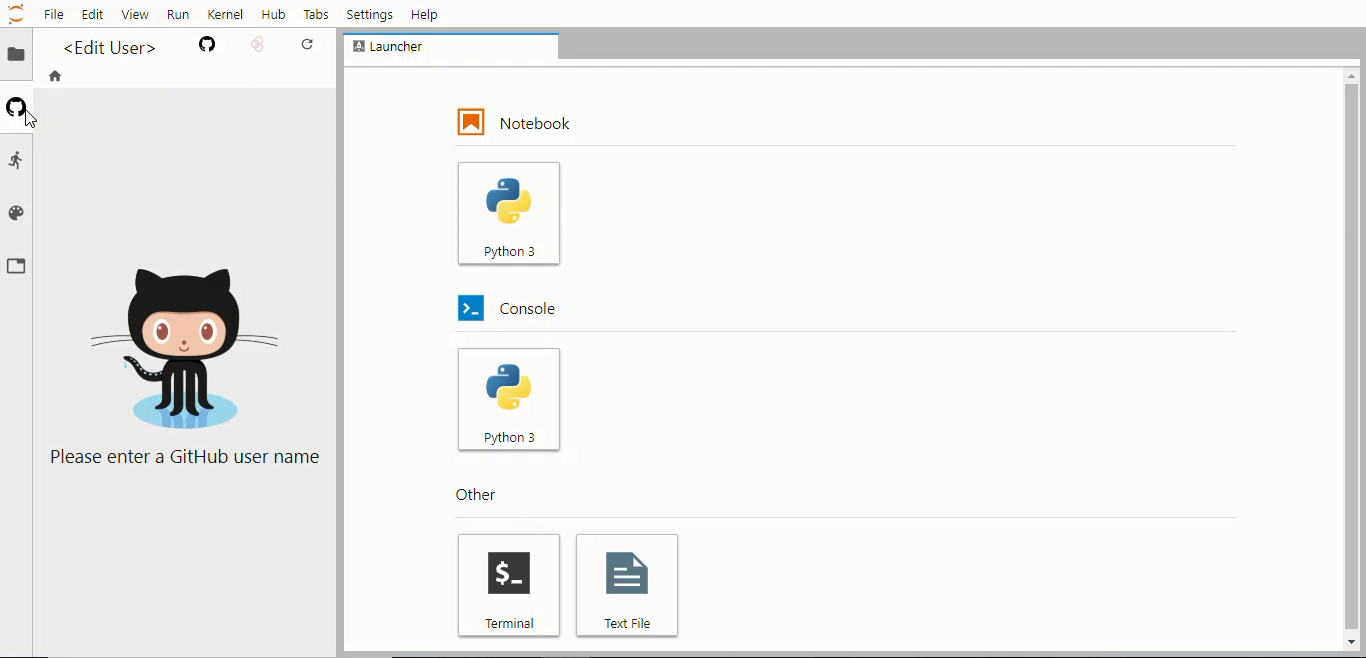
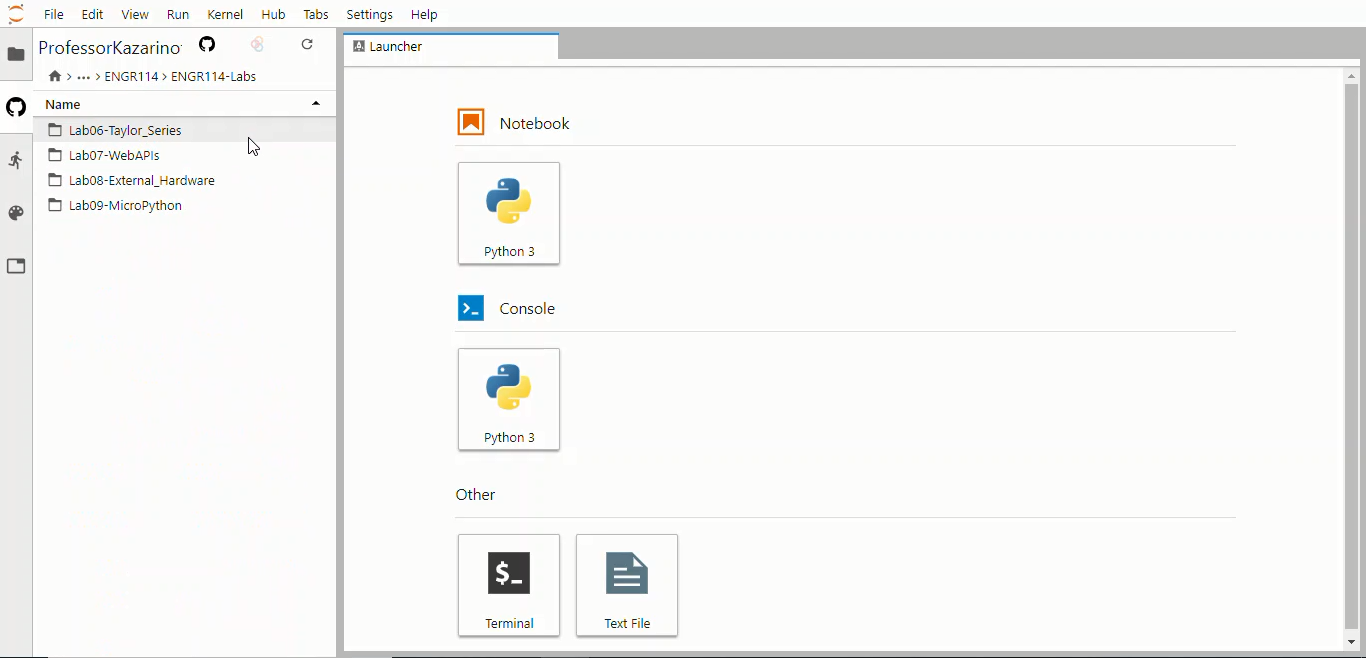
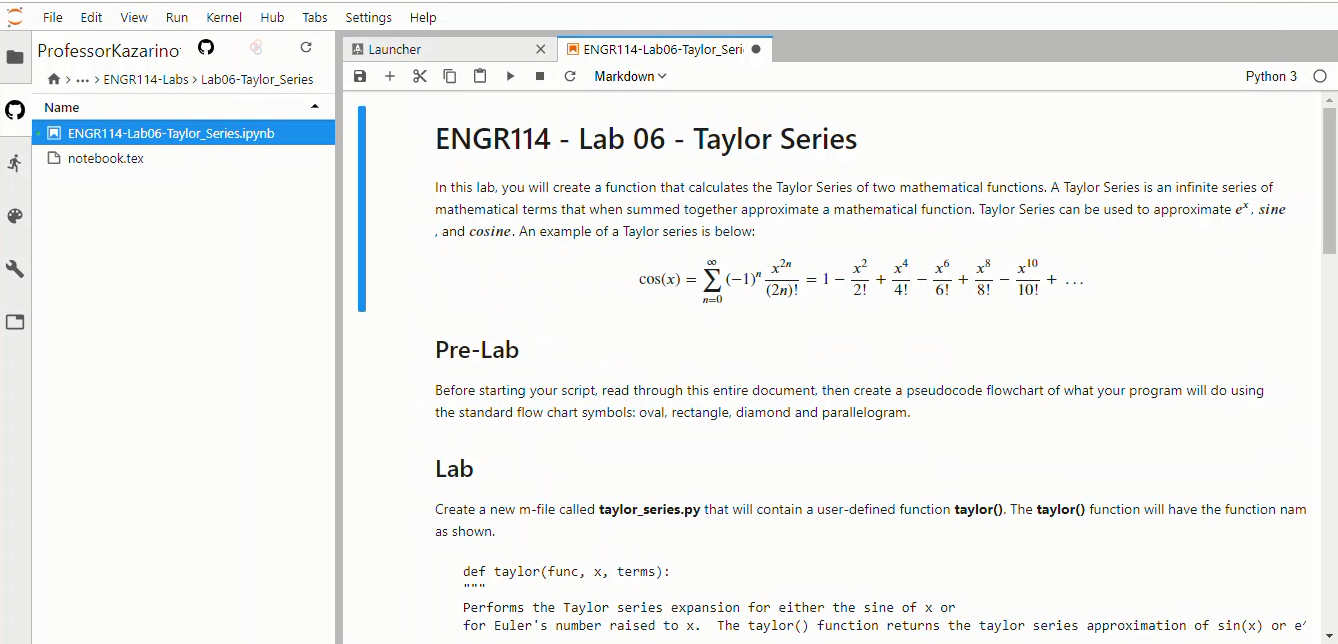
Create notebook config file
Aquire GitHub token
Modify notebook config file
pip install GitHub server extension
Point JupyterHub to notebook config file
Restart JupyterHub
A way to put a default repo in?
In the notebook config file (not the jupyterhub config file):
c.GitHubConfig.api_url = 'https://git.myserver.com/api/v3'