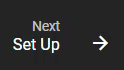Welcome to the JupyterHub Deployment Docs for ENGR114 2019Q4
This documentation serves as a record of the JupyterHub Deployment for ENGR114 Fall 2019 at Portland Commmunity College.
The GitHub repo for the deployment can be found here:
https://github.com/ProfessorKazarinoff/jupyterhub-ENGR114-2019Q4
Click the menu items on the left to view the deployment steps.
Or start Here and click the arrows at the bottom of each page.
What is JupyterHub?
JupyterHub is a cloud server-hosted distributed Jupyter notebook deployment. JupyterHub allows users to log into a server and write Python code within a web browswer without installing any software on their local machine. After JupyterHub is deployed, anywhere you have an internet connection, you can bring up a Jupyter notebook in your browser and write/run Python code. The Jupyter notebook interface that JupyterHub provides is the same Jupyter notebook interface you can run locally. Because JupyterHub runs in a web browser, it even works on tablets and phones.
Why JupyterHub?
Why Jupyter Hub? I am teaching an engineering programming course Fall of 2019. In previous quarters, I've taught MATLAB for the programming class. But this fall, I am teaching Python and cover the same concepts and learning outcomes.
When we use Python in the class this Fall, I would like to spend the class time coding and solving problems. I don't want to spend time during class downloading Python, creating virtual environments, troubleshooting installs, dealing with system vs. non-system versions of Python, installing packages, dealing with folder structure, explaining the difference between conda and pip, teaching command-line arguments, going over Python on Windows compared to Python on MacOS... The solution is to use JupyterHub.
A series of blog posts documents my first JupyterHub deployment in Summer 2018. This documentation builds upon that previous experience.
A deployment of JupyterHub Winter 2019 documents by second JupyterHub installation. This documentation closely follows the same steps with only a few minor alterations.
Main Steps
- Install PuTTY, generate SSH keys
- Create a new Ubuntu 18.04 server on Digital Ocean
- Install JupyterHub and Python packages
- Aquire and link domain name to server
- Aquire SSL cirt
- Create Cookie Secret, Proxy Auth Token, and dhparam.pem
- Install and configure Nginx
- Configure JupyterHub
- Google Authentication
- Create a custom login page
- Cull idle servers script