Draw.IO Extension
In ENGR114, students will learn how to construct flow charts that describe the way a program runs. They will also use flowcharts to plan how a program will run. We can provide students with access to a flow chart drawing program right in JupyterHub called Draw.IO. Draw.IO will be added to our JuptyerHub deployment as a JupyterLab extension.
Install nodejs
Ensure that nodejs is intalled in the (jupyterhubenv) virtual environment. Nodejs is needed to install the Draw.IO JupyterLab extension.
$ sudo systemctl stop jupyterhub
$ conda activate jupyterhubenv
(jupyterhubenv)$ conda install -c conda-forge nodejs
Install Draw.IO extension for JupyterLub
Another conda install line to install the Draw.IO extension for JupyterLab.
(jupyterhubenv)$ jupyter labextension install jupyterlab-drawio
Restart JupyterHub and test it out
$ sudo systemctl start jupyterhub
$ sudo systemctl status jupyterhub
[Ctrl]-[c] to exit
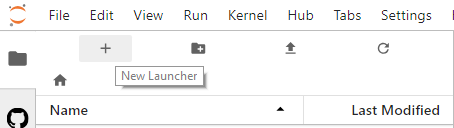
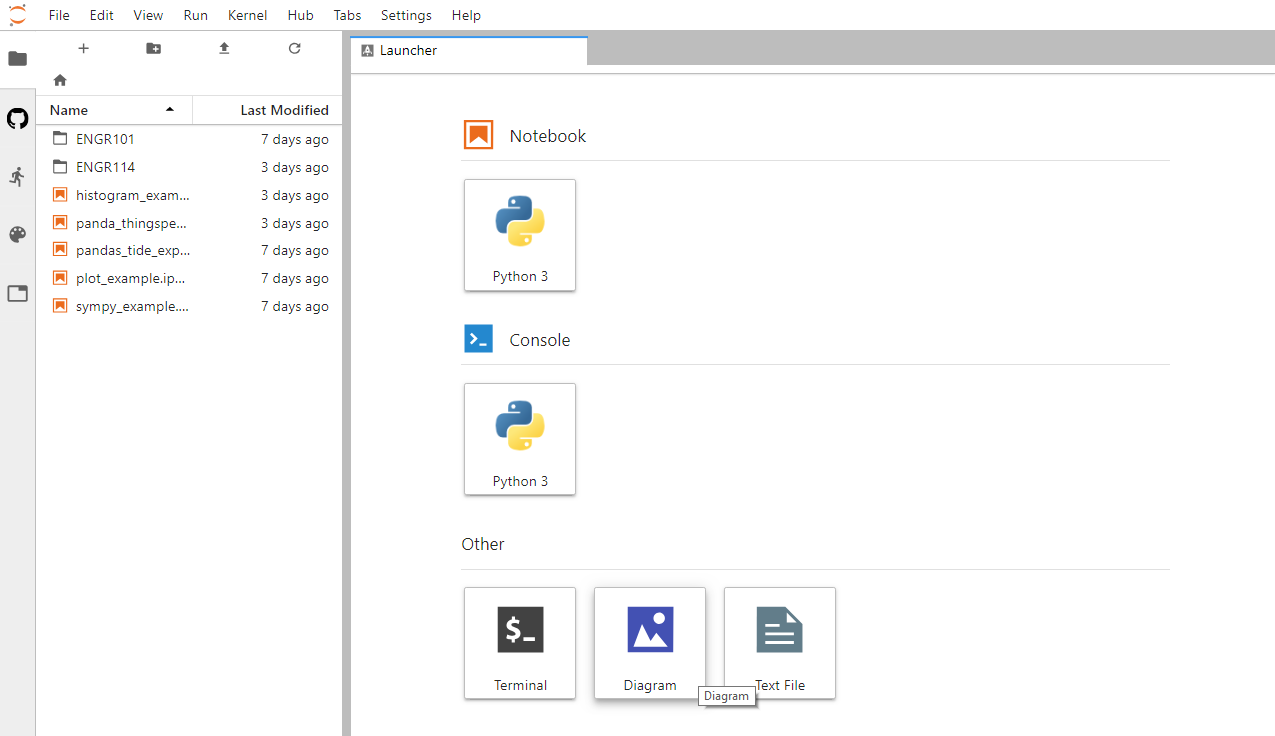
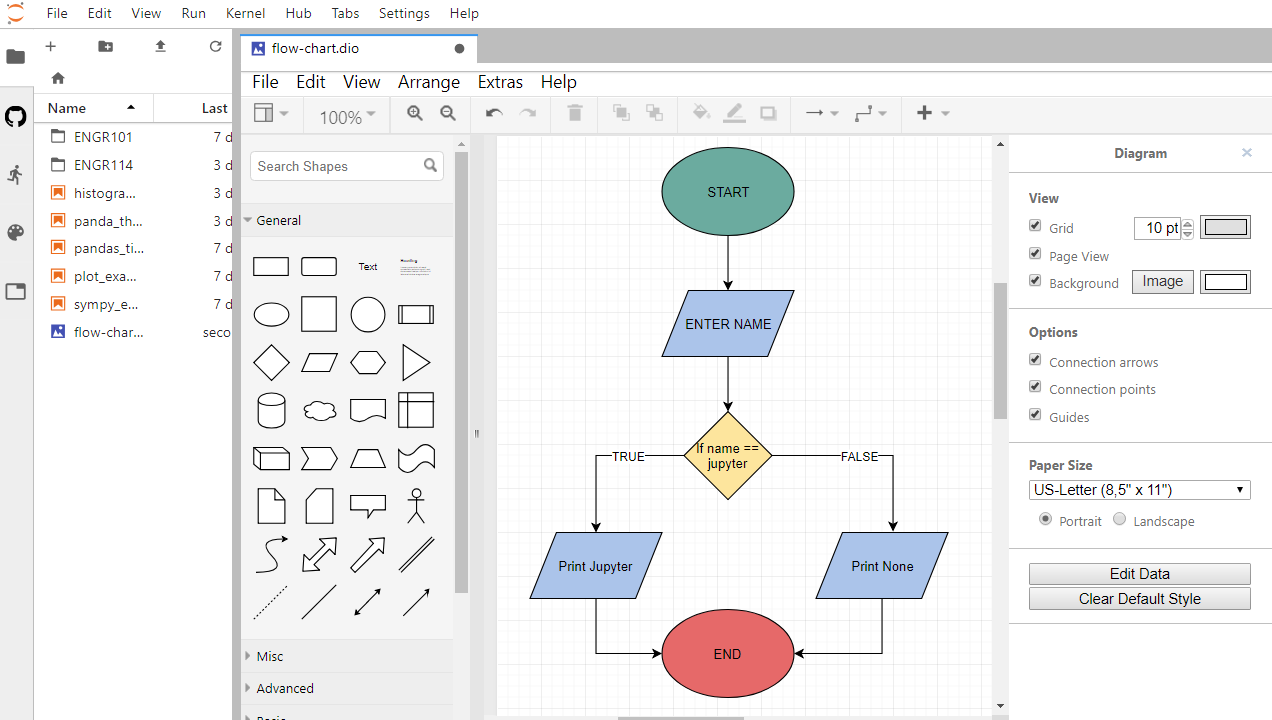
Summary
This page showed how to install the Draw.IO extension for JupyterLab. JupyterHub users the open the JupyterLab interface can use Draw.IO to create flow charts and other useful diagrmas.