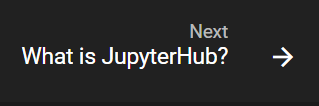Welcome to the JupyterHub Deployment Docs for ENGR101 2019Q1
This documentation serves as a record of the JupyterHub Deployment for ENGR101 Winter 2019 at Portland Community College.
The GitHub repo for the deployment can be found here:
Click the menu items on the left to view the deployment steps.
Or start Here and click the arrows at the bottom of each page.
The documentation site for a previous JupyterHub deployment can be found here
There is also a series of blog posts that documents my first JupyterHub deployment in Summer 2018.
This documentation builds upon the experience from my two previous JupyterHub depoloyments.
Main Steps
- Install PuTTY, generate SSH keys
- Create server, non-root sudo user
- Install JupyterHub and Python packages
- Aquire and link domain name to server
- Aquire SSL cirt
- Create Cooke Secret, Proxy Auth Token, and dhparam.pem
- Install and configure Nginx
- Configure JupyterHub
- JupyterHub as system service
- Google Authentication
- Create custom login page
- Pull assignments down from GitHub for each user
- Extra configuration