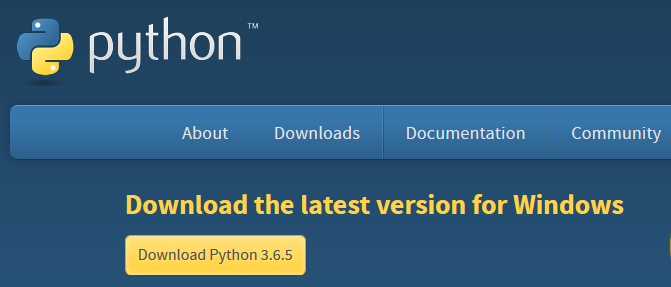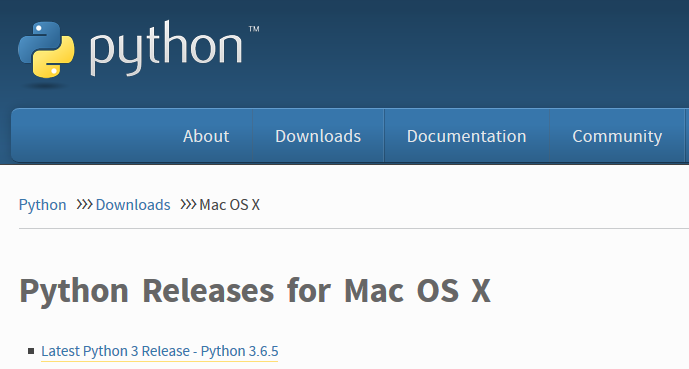Installing Python from Python.org
Installing Python from Python.org
Below are the recommended ways to install a new version of Python from Python.org on the three major operating systems: Windows, MacOS and Linux.
This book is based on Python version 3.6. Some of the problems may not work correctly on legacy Python (version 2.7). I recommend using the Anaconda distribution of Python on Windows and MacOS. The installation of Anaconda was detailed in previous sections of this chapter.
Installing Python on Windows
Go to https://www.python.org/downloads/ and download the latest release. Make sure to select the box [add Python to my path].
Installing Python on Mac OSX
Go to https://www.python.org/downloads/mac-osx/ and download the latest release.
Installing Python on Linux
Open a terminal and enter $ python to see if a version of Python is already installed on the system. If the Python version is 2.7 or below, download the newest release in the apt repositories.
$ sudo apt-get python3.6
After installation, you will need to append your PATH environment variable to ensure the newly installed Python3.6 version is the version of Python called when using the terminal.